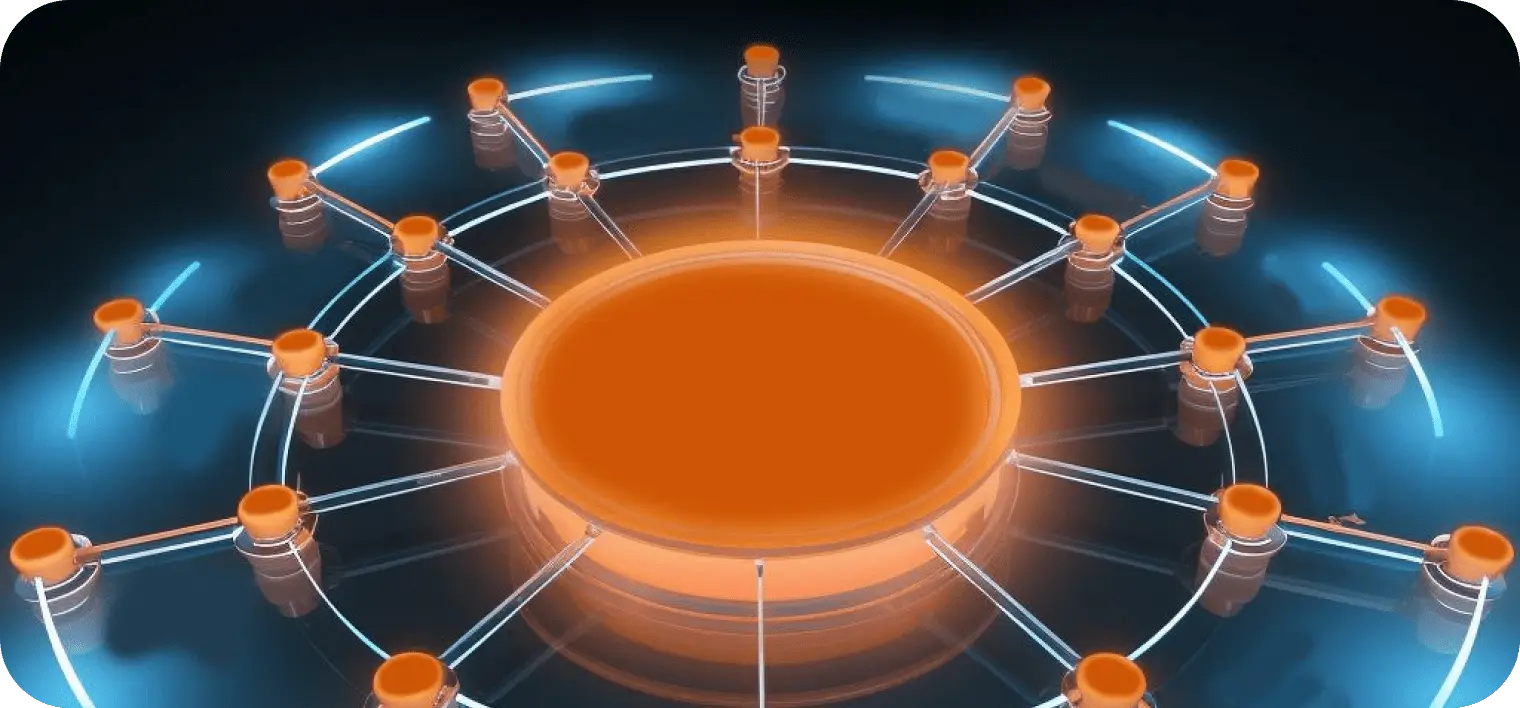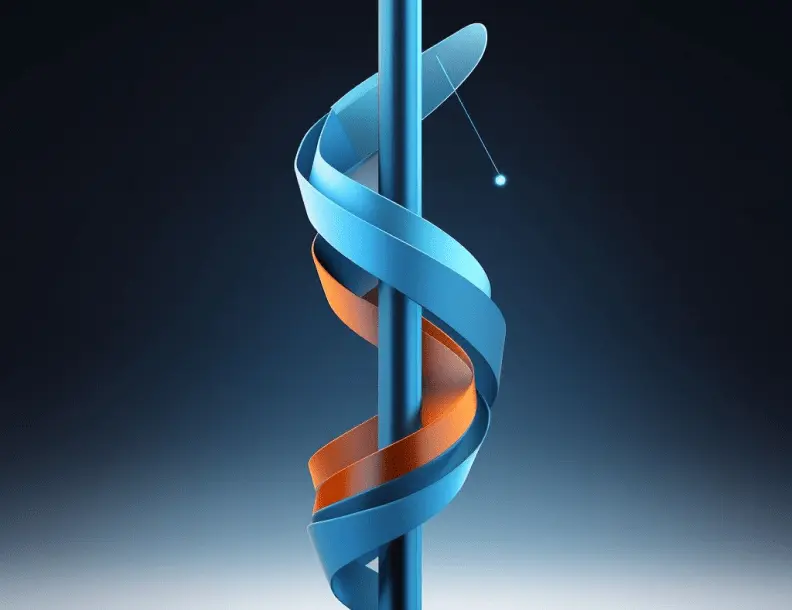Automatic reports
- Consolidated reporting at every level, for every stakeholder
- Understand at one glance which tasks, milestones or phases are not on schedule
- Ensure permanent visibility of targets. Monitor fill levels of planned potential against target, KPI actuals vs. plan etc. in real time

Milestone cascade
- With the end in mind, create a top-down schedule of activities, their dependencies and deadlines
- Team status automatically consolidates up to the management level, establishing a clear line of communication between all project stakeholders
- Activities that violate milestones are prevented or trigger a warning

PerformanceMap
- Set and cascade targets, and ensure their visibility in day-to-day work
- See the status and progress of your program at one glance
- Zoom to issues or relevant details with three clicks
- Make status public to stimulate positive competition between teams or sites
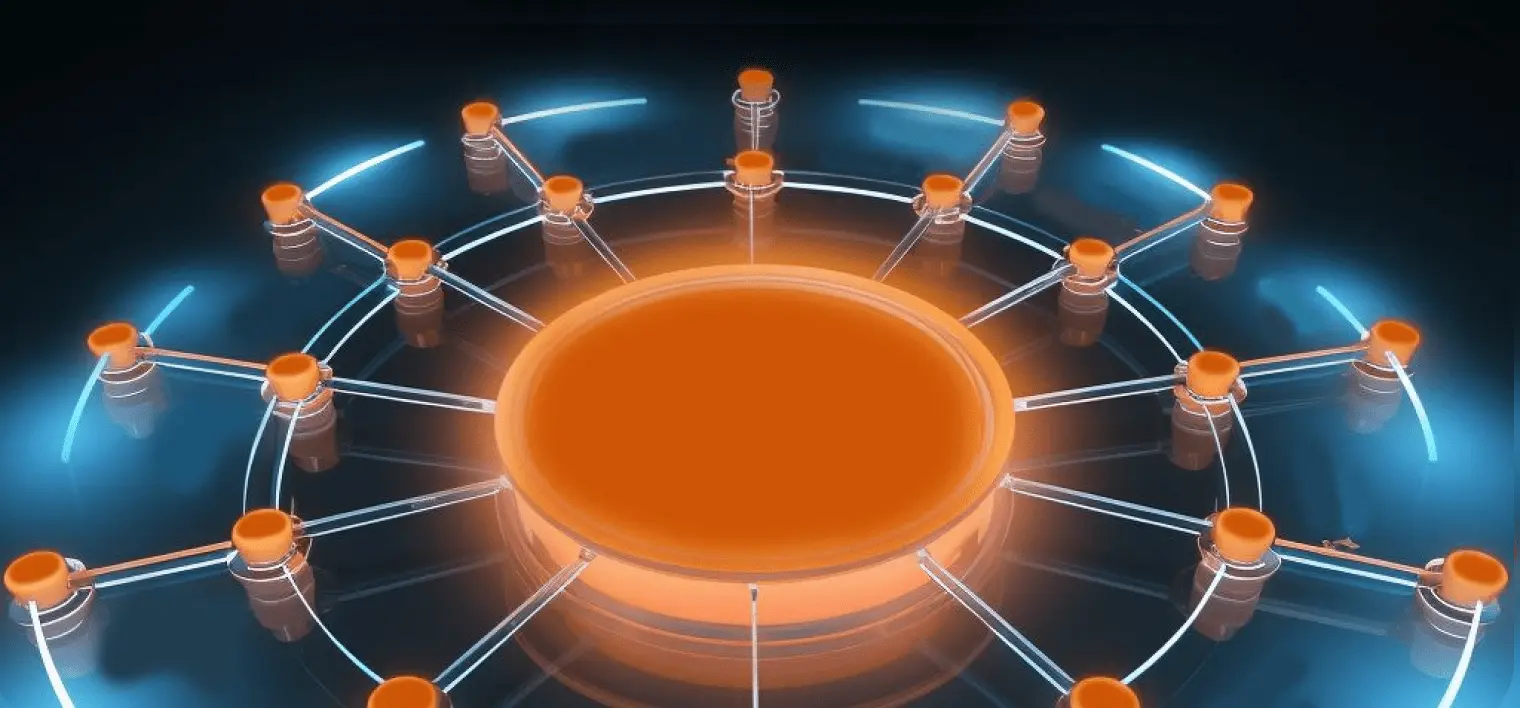
View by management question
- View your programme from different perspectives, e.g., by lever or by region
- Make the matrix work: Assign tasks to owners based on both their vertical (department) and their horizontal (project) affiliation

SnapLock
- Combine the best of agile and waterfall
- Use locking to preserve management intentions
- Take snapshots to have a management-ready history at hand

Phase workflow
- Split your project into phases, and easily assign custom content to each phase
- Use maturity levels to foster pace and broad comparability
- Define your own phase model, e.g. for innovation projects

Roles & rights
- Easily view and edit exactly the information you are entitled to
- Prevents mistakes and unsolicited information sharing
- Create groups for stakeholders with the same information need

Excel add-in
- Upload data into ChangeMaker from external sources
- Download data from ChangeMaker for manual analysis etc
- Mass edit data using highly practiced shortcuts

Templates
- Use ready-made templates for specific project types
- Templates include all the best practices, formats and reports
- Have in-place information material on all templates at your fingertips

Surveys
- Plan, perform and analyze surveys from within ChangeMaker
- Assess success factors across all your teams automatically
- Elecit performance ratings, e.g. on plant performance

Step-by-step guide
- Succeed even on new project methods
- Ensure all the necessary communiation and feedback
- All content in one place, not fragmented across the “tool zoo” of scattered spreadsheets, presesentations, emails, boards and notes
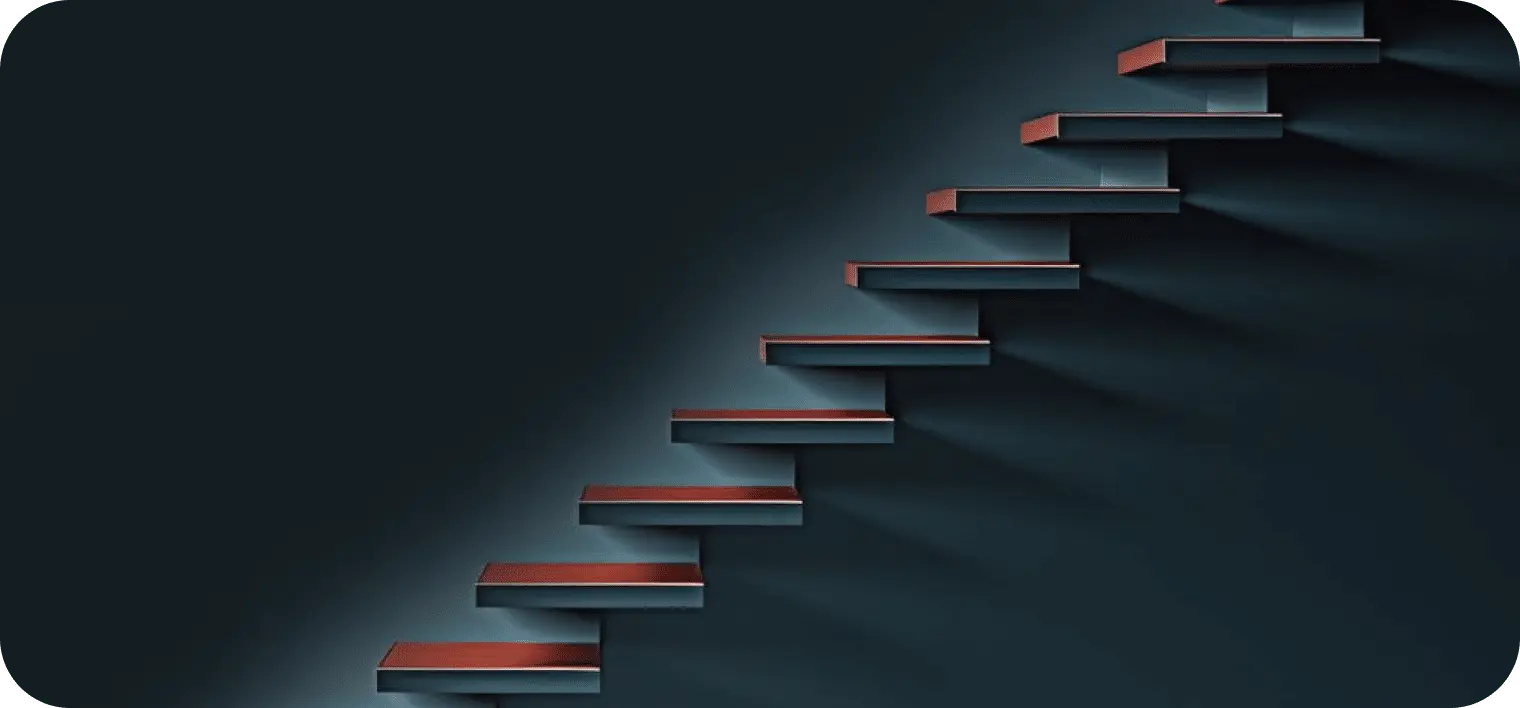
One-pager
- Effortless reporting without preparation
- Straight from the database – no temptation to bias or “beautify”
- Automatically available for each level of the meeting cascade
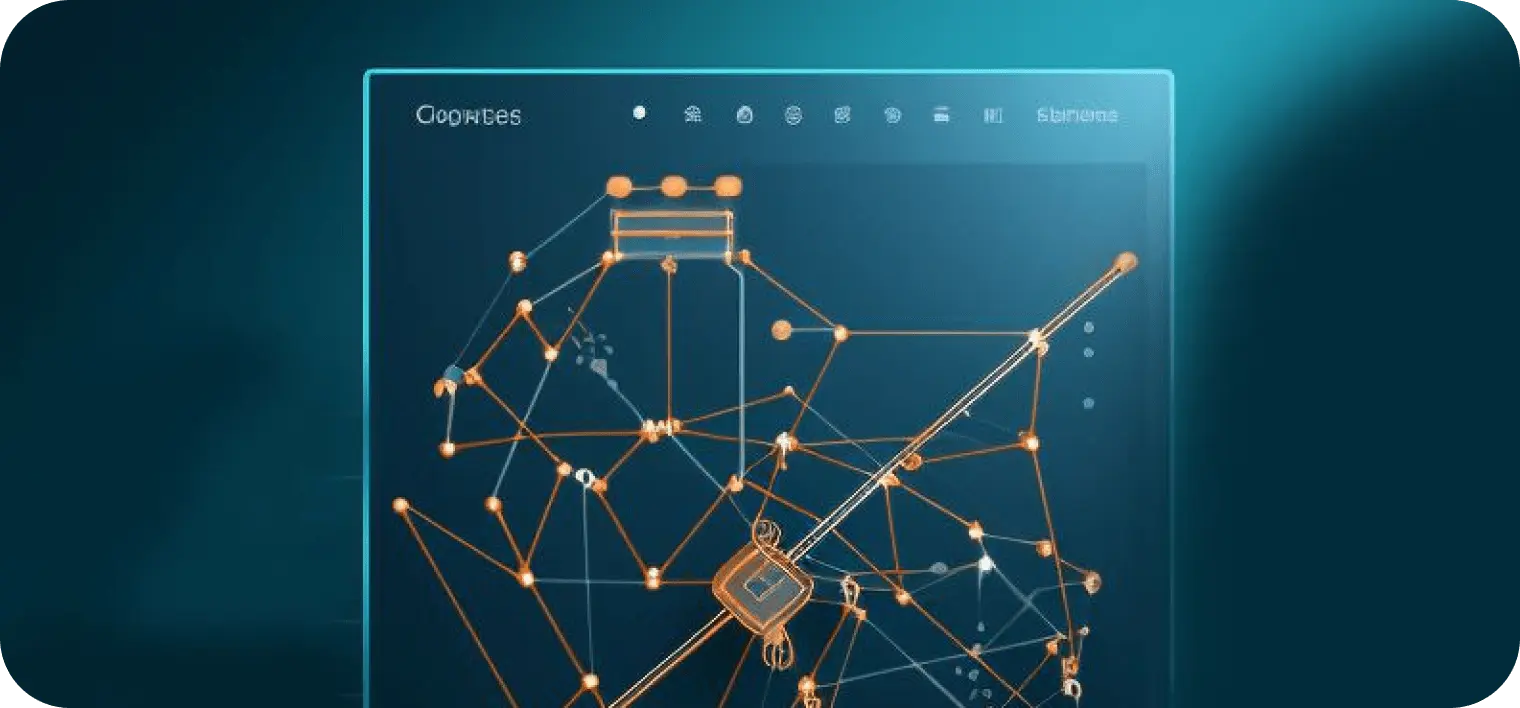
Personal dashboard & Mobile app
- See all tasks you own or have delegated in your personal Kanban
- Do the work and update the status – all from within your dashboard
- View all your topics and action items in the mobile app

Integrations
- Receive email notifications on all status changes
- Mirror your ChangeMaker chat in an MS Teams channel and vice versa
- Update yourself on your ChangeMaker tasks from within MS Teams

PerformanceMap
- Maintain a shared understanding of program structure, targets, roles & progress
- Be driven by the motivating energy of broad progress made visible
- Experience self-efficacy & purpose by seeing your impact on the big picture